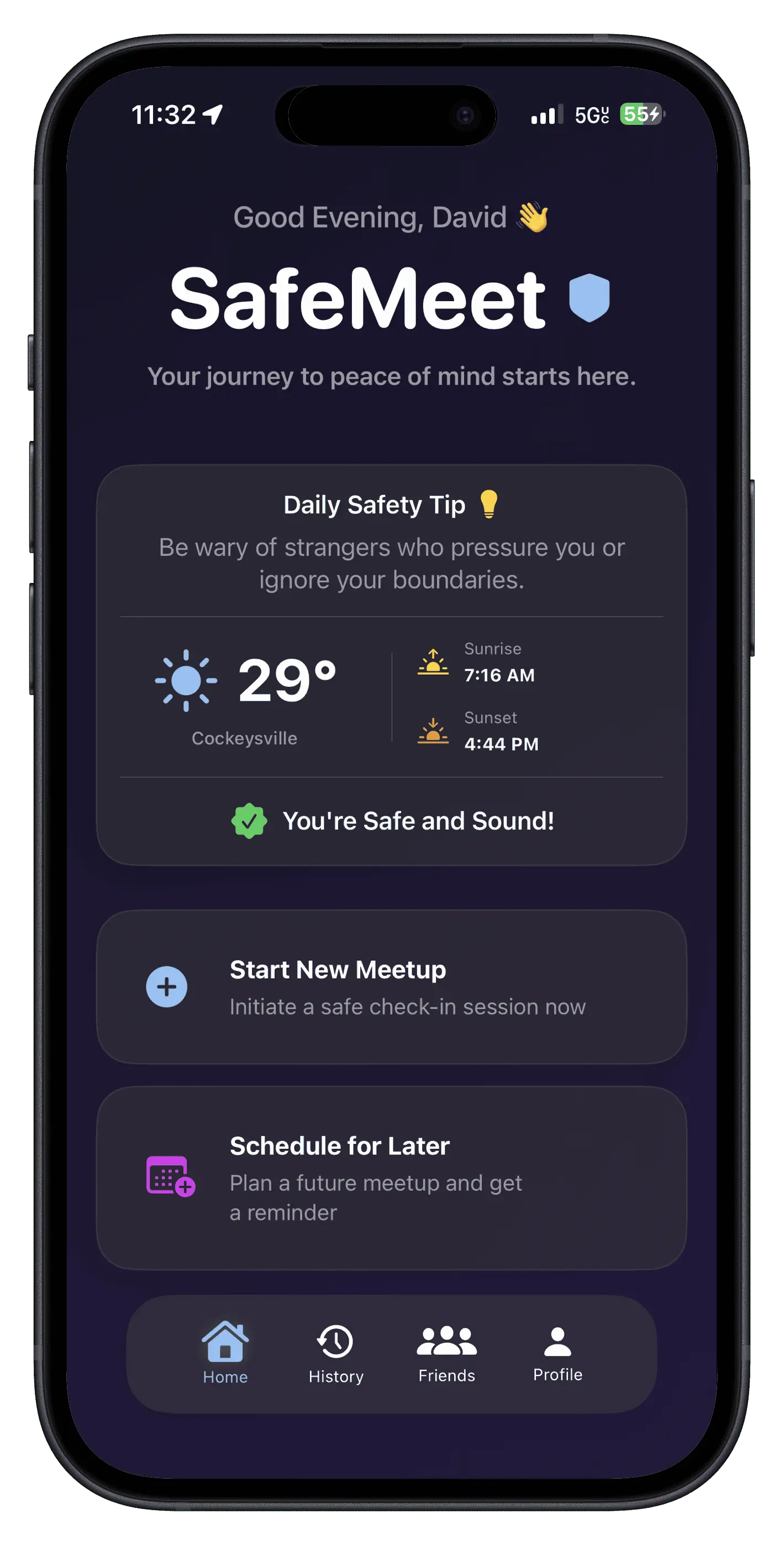Meet Safely,
Live Confidently.
Whether you're a realtor showing a property, meeting someone from an online marketplace, going on a first date, or just walking home. SafeMeet is your essential safety companion for any real-world encounter.
Next-Gen Protection
Be among the first to experience our most advanced protection features. Now rolling out to select users.
Real-Time Friends
Track trusted friends in real-time on a private map. View past trip history with Route Replay to see exactly where they've been.
- Live location updates with minimal latency
- Detailed route history playback
Smart Geofences
Set up safe zones (home, school, work). Get instant real-time push notifications when your loved ones enter or leave these areas.
- Customizable Safe & Danger zones
- Instant arrival/departure alerts
System Health
System health monitoring sends alerts to contacts if your battery is critically low. Plus, new audio compression saves space without losing quality.
Crash Detection
Advanced sensors detect high-impact collisions while driving. If you don't respond, help is alerted immediately.
Early Beta Feature
The Urgent Need for Personal Safety
In an increasingly connected world, real-world interactions are more common than ever. Yet, concerns about personal safety remain a significant challenge.
Interacting with New People
The digital age brings new risks. From dating apps to online marketplaces, meeting new people is common, but 57% of women and 35% of men on dating platforms have experienced harassing behavior. Source: Pew Research.
The Danger from People You Know
It's a difficult truth that danger doesn't always come from a stranger. The U.S. Bureau of Justice Statistics reports that two-thirds of violent crimes are committed by someone the victim knows. Source: BJS.
Women harassed on dating apps
Violent crimes by acquaintances
Our Mission: Confidence in Every Connection
SafeMeet addresses these critical vulnerabilities by providing a reliable, discreet, and powerful safety net, ensuring you can navigate your social life with greater confidence and peace of mind.
How SafeMeet Works
SafeMeet uses your data connection to ensure alerts are sent instantly.
Create Your Session
Enter meetup details, select a location using the map search, and choose who you're meeting.
Configure Safety Settings
Define your meetup's duration, check-in frequency, and add trusted contacts who will be alerted in an emergency.
Engage with Check-ins
Once your session begins, SafeMeet prompts you for regular manual check-ins. If you fail to respond, the protocol activates.
"Initial Panic" Triggered
If you miss a check-in, your trusted contacts receive an urgent alert with your meetup details and last known location.
Escalation to "Final Panic"
If you still don't respond, the protocol escalates. If enabled, a discreet voice recording begins and is shared with your trusted contacts.
Enjoy Peace of Mind
With SafeMeet managing your safety, you can engage in your interactions with confidence, knowing your safety net is ready to assist.
SafeMeet In Action
See how SafeMeet enhances safety, whether your meetup goes smoothly or takes an unexpected turn.
A Smooth Meetup
Session Setup
Sarah sets her meetup location, a 2-hour duration, and adds her sister as a trusted contact.
Confident Check-ins
During her coffee date, she receives discreet prompts and taps 'I'm OK' each time, keeping her sister informed without intrusion.
Safe Conclusion
The meetup ends well. Sarah ends the session in the app, and a private log is saved. No alerts were needed.
When Things Go Wrong
Missed Check-in
The situation becomes uncomfortable, and Sarah misses a check-in prompt. A 60-second grace period begins on her phone.
Initial Panic Alert
After 60 seconds, her sister receives an alert with Sarah's live location and meetup details.
Final Panic Escalation
Still unresponsive, the app begins a discreet audio recording and sends it to her sister, providing crucial context.
Informed Response
Her sister now has the location and audio evidence to call for help immediately, knowing exactly what is happening.
Comprehensive Protection
Automated Safety Protocol
Initiate check-ins at custom intervals. If a check-in is missed, SafeMeet's protocol automatically activates, notifying your trusted contacts.
Instant Emergency Alerts
In critical situations, a single tap triggers an immediate alert to your trusted contacts, providing them with your live location, address, and a map link.
Trusted Connections
Build your personal safety network by easily adding trusted contacts. They will receive critical notifications and your location in an emergency.
Discreet Voice Recording
If a check-in is missed or an alert is triggered, SafeMeet can automatically begin an audio recording to provide evidence.
Live Location & Geofencing
Share your live location with trusted contacts during a meetup or 24/7 with mutual approval. Define geofenced areas to monitor entries and exits.
Private Meetup History
Every session is logged locally, allowing you to review past locations and add personal notes.
Your Support Keeps SafeMeet Free
SafeMeet's core mission is to provide essential safety features to everyone, completely free of charge. We believe safety shouldn't have a price tag.
Delivering reliable real-time tracking, instant alerts through various APIs, and secure voice recording for our free services comes with ongoing hosting and operational costs. Your generous donations are vital for covering these essential expenses.
Support Our MissionFAQ
Ready to Meet with Confidence?
SafeMeet is coming soon! Be the first to know when it launches and get essential safety tips directly to your inbox.